HOW IT WORKS
TurboWriter is our contribution to the digital revolution. It is a writing platform that accelerates collaborative writing and content gathering by providing techniques that give professionals and subject matter experts the ability to tackle complex writing assignments on an infinite number of document types. Cloud-based, Analytical/Creative Thinking, Focus, and the solution are what sets us apart in tackling the challenges of enterprise collaboration
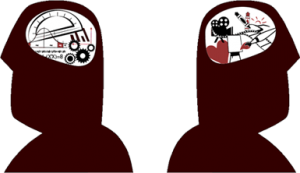
There is a right way to completing a writing assignment
Plan, organize and produce content in one place. From draft to final, leverage a project management console and workflow methods to take on your writing assignments. Our approach to problem solving includes a powerful playbook gallery from diverse fields: business, government, finance, engineering, design, and the arts.
Seeing a problem leads to understanding it
When a group is able to visualize a problem, it creates a shared perspective. We use TurboWriter to capture the requirements necessary to model a standardized playbook, provide subject matter tailored guidance to simplify complex concepts, and communicate original content to meet requirements. Everything that we do incorporates a simple and intuitive interface.
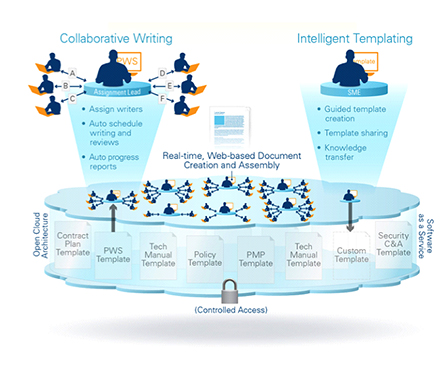
| Assignment Name | Description | Type | Assignment Structure |
|---|---|---|---|
| Cover Page | Transmits your presentation. | Single | Define |
| Issues to Address | Questions that capital providers will ask and that need to be answered. | Single | Define |
| Targeting the Customer | Questions surrounding how your product/service will generate customers. | Single | Define |
| The Business Problem | Sets the stage for your product/solution. | Single | Define |
| The Solution | Articulates your solution and your ability to execute. | Single | Define |
Assignments
Assignments are the tasks to write and review content managed by TurboWriter’s workflow engine. When you define an assignment, you specify whether it is a single or repeating assignment:
- Single assignment — Only one task is created for each single assignment. For example, a novel would typically have only one assignment named “Preface” and one assignment named “Epilogue”.
- Repeating assignment — You can create any number of instances of repeating assignments. For example, a novel might have a repeating assignment named “Chapter”.
When you define an assignment, you provide the following information:
- Name — A unique name for the assignment.
- Description — A description of the assignment (can be blank).
- Single or Repeating — Whether the assignment is single or repeating.
TurboWriter is FREE. Click on the START button to use the writing template and start a project. Once you select a category, choose your template, or create one of your own to add to this site and share your expertise. Once you’ve created a template, it can be used any number of times
Define Documents
Documents are web pages to be produced by your project. The web pages can be viewed in your browser, saved to your computer, or printed. When printed, the document can be any number of printed pages.
A single project can be used to produce any number of documents, each containing different selections of the content created by your writers. You can include the same content in more than one document, and if you do so, you can use different styles (see below) for each occurrence of the content if you wish.
When you define a document, you provide the following information:
Name — A unique name for the document.
Description — A description of the document (can be blank).
Style — The name of the default style in which document text is to be produced (can be “none” to request TurboWriter’s default style). You can override the document’s default style for each item of content when you define the structure of the document.
| Assignment Name | Description | Type | Assignment Structure |
|---|---|---|---|
| Product/Service Line Presentation | This presentation helps your clients and their clients define the offers efficacy. | None | Define |
| Style Name | Description | CSS |
|---|---|---|
| Body Text | Body text is defined? | font-size: 12pt; font-family: Times New Roman, serif; text-align: left; color: black; |
| Cover Title | Title of the presentation | box-shadow: 5px 5px 5px darkgray; font-family: Lucida Grande, sans-serif; color: steelblue; text-align: center; font-weight: bold; font-size: 36pt; |
| Section Headers | Section Header is defined. | font-size: 14pt; color: black; text-align: left; font-family: Times New Roman, serif; font-weight: bold; |
| Subsection | Subsection is defined. | color: black; font-size: 12pt; font-style: italic; font-weight: bold; font-family: Times New Roman, serif; |
| Cover Page | Transmits your presentation | Single |
Define Styles
Styles are descriptions of how you want content to appear in a document. You give a name to each style, such as “Headers” or “Special Notes”. Then you can use those names to specify a style for each document and for each item within a document.
When you define a style, you provide the following information:
- Name — A unique name for the style.
- Description — A description of the style (can be blank).
- CSS — A definition of the style, expressed in Cascading Style Sheet (CSS) language.
Cascading Style Sheets (CSS) is the name of an extensive, industry-standard style sheet language used for defining web pages. You can learn about CSS and its many features by using online searches. When you define a style for a playbook, you can specify any desired CSS properties. To do so, you can enter the CSS property manually, or you can click the shortcuts provided for common requirements. You can select a style by name for an entire document when you define the document, and you can select a style by name for a particular content item when you define the document’s structure. Some of the effects available in an editbox, such as color, are also accomplished with CSS.
